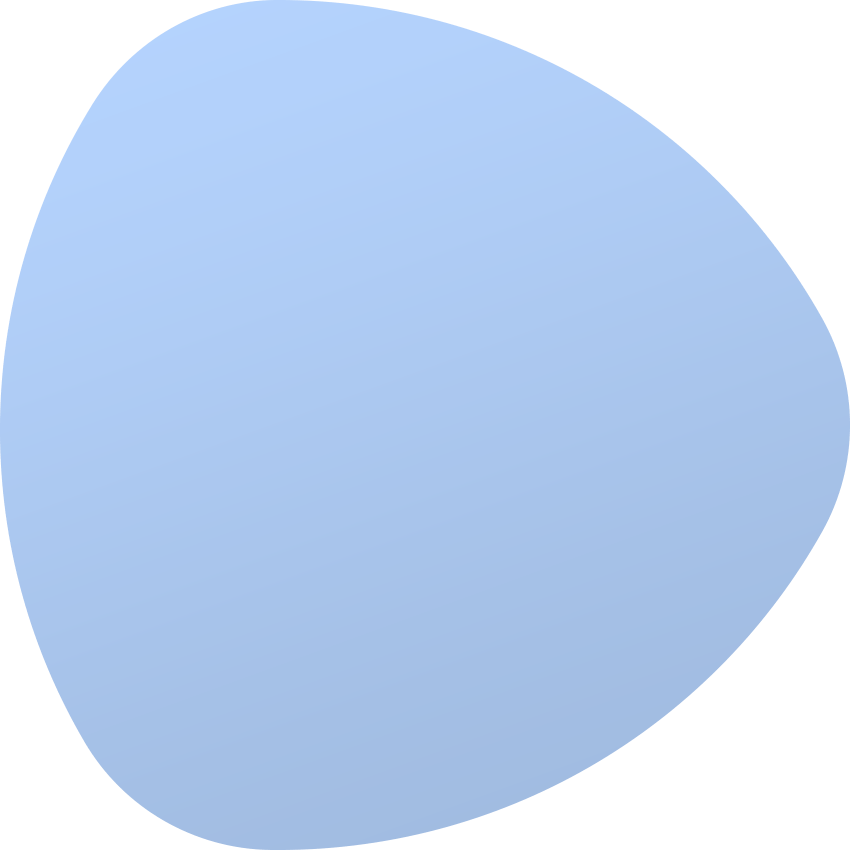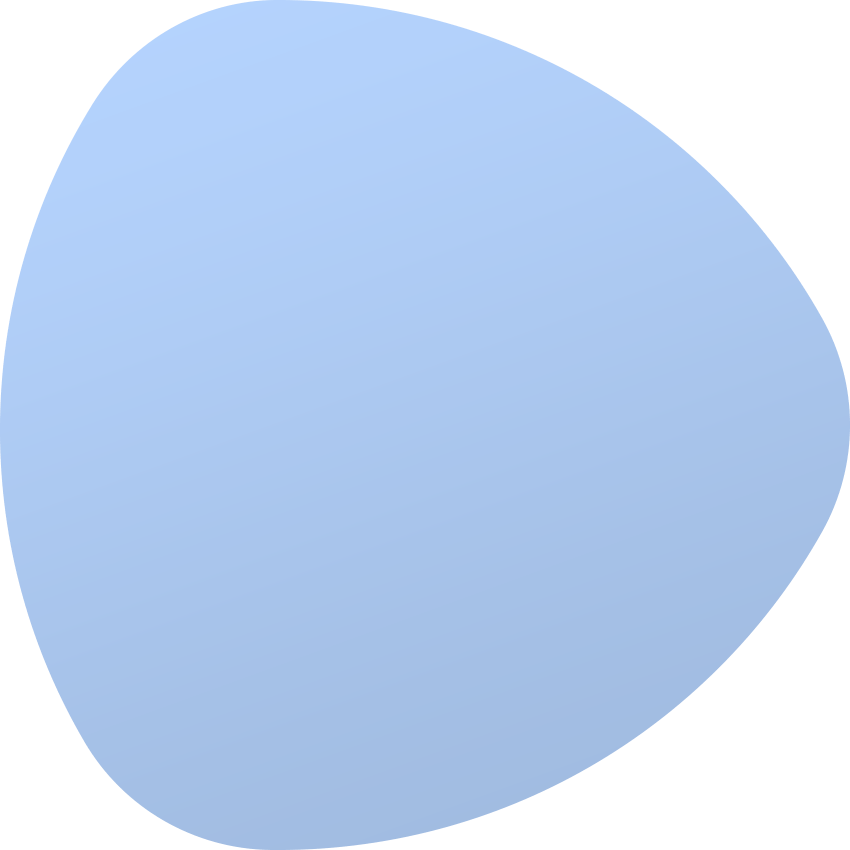Running a data center business is a tough challenge as it is. Why complicate it even more by designing a control panel that is overflowing with features, but features arranged so poorly that you do not know where to start? During the creation and ongoing development of EasyDCIM we were always guided by three golden rules: intuitiveness, simplicity and purposefulness.
Today we are both excited and proud to announce that we pushed this idea much further ahead with our freshly released 1.6.1 version! Buckle up, we are going for a ride through all the most important attractions of this game-changing new update!
Modernized design of main dashboard
Are you the kind of person who likes to grasp all the details of a situation with just a single glance? You will definitely enjoy the whole new look and feel of our control panel then. Especially noticeable in the two most vital areas – main dashboard and server summary, this massive interface redesign is meant to guarantee even smoother interaction with the application. Thanks to the more comprehensive information about your locations and devices gathered in one place, you no longer need to switch between the tabs to keep your data center under control 24/7.
Let us have a quick overview of the new dashboard layout:
1. Locations - here you can see the list of your locations along with such specifics as traffic from last hour, rack cabinets occupancy, power usage from last hour as well as the number of currently active and inactive servers. Moreover, using the handy widget to the right you can easily view the traffic and usage statistics from a chosen time period, for each location individually.
2. Recent Activity - no operations on your devices will slip your attention ever again since all system notifications will be nicely archived and organized in this section.
3. Top Servers - this widget was designed to let you instantly see your top six servers, additionally sorting them out according to used transfer for the last day as well as uptime.
4. Selected Reports - would you like to keep a sharp eye on the specific statistics at all times? In this area of the dashboard you can gain quick insight into the reports that interest you the most. Network ports traffic from the past five minutes? There it is, right at your fingertips!
5. EasyDCIM License - the last piece of information that you may want to have always at hand. It will inform you on such details of your license as, for example, type of the chosen pricing model and billing status, number of owned devices or current system version.
Overhauled server summary view
The second section of the system which was rebuilt for enhanced convenience is the summary view of a server.
1. Device Details - the most basic information about the server presented in a compact form. One click on the neighboring, built-in tab and you can preview some more specific parameters or even initiate the installation of a new operating system. This section also contains fully editable notes and comments on the servers.
2. Connections - from here you can check really quick your server’s connection with IPMI, switches and PDU devices.
3. Traffic Aggregation - a practical graph illustrating traffic aggregation from the selected time frame.
4. Assigned Metadata - considering the importance of this particular widget to users, we rearranged it a little bit and grouped metadata into categories. This should make the information even more easily accessible than before.
5. Important Notifications - just like in the dashboard, all notifications on servers appearing in the system will be logged here as well.
ACL – extended set of user permissions
ACL (Access Control List) has become an integral part of EasyDCIM as with the release of 1.5.2 version. It allows you to greatly increase the security of your infrastructure by creating custom user groups and defining their access to various parts of the system.
The scope of available permissions has been further widened up with plenty of new options revolving around:
1. Devices Management:
Device Bays, Monitors, Power Usage, VLANs
Notifications
Graphs
2. Orders Management:
Activate, Suspend, Unsuspend, Terminate Service
Delete, Create, Edit, Accept, Reject Order
3. API:
Devices, Racks, Floors
Users
Inventory
Of course this is just a snapshot of the areas that you will have full control over. For the rest of them, feel free to see the official changelog.
Assorted improvements and other features
Optimizing the transparency of the interface was our primary, but not the only focus in the 1.6.1 release. We have compiled a series of other upgrades as well, including the following:
Quick Search Tool - look up with a single click the desired IP address or subnet whenever you need it and no matter in which section of EasyDCIM you currently are
Location Power Consumption report - display power consumption from one of four available time intervals
Location Usage (GB) report – trace the changes in your transfer usage from any available time frame
Possibility to filter servers based on the IP address and subnet address in CIDR notation
Added means to create a graph with traffic statistics generated from all devices assigned to a specific user
From overhauled UI interface giving your control panel a modern and fresh look to almost doubled set of ACL permissions now at your disposal. These are still just the highlights of features that make the new EasyDCIM v1.6.1. Which ones are your personal saviors? Be sure to see the complete record of changes available in the changelog right below!
Reveal More!
Using EasyDCIM version prior to 1.6.0?
EasyDCIM 1.6.0 is the first version that officially supports the newest Debian 9 "Stretch" only. All new installations of EasyDCIM as well as updates from the 1.6.0 version will be fully automated thanks to the dedicated installer and application updater. No worries there.
As for the older systems (from v1.6.0 down), it is advised to contact our Support Team so as to carry out the update in the most safe and comprehensive manner. Lots of our clients have already got in touch with us and switched to the 1.6.0 version. If you do not want any of the new opportunities pass you by, be sure to follow their footsteps and perform each system update easily on your own after that.
Open a new support ticket with "EasyDCIM v1.6.0 update" as its title.
Provide access data to the SSH server on which your current EasyDCIM version is installed (account with root privileges required).
Provide access data to the SSH server you want to migrate to (account with root privileges and Debian 9 system required).
Please kindly stand by as we perform a back-up of your EasyDCIM and migrate the data.
Switch the application to live after verifying the correctness of the 1.6.1 version.
We look forward to lending you a helpful hand in updating your EasyDCIM!